This blog below will show you the steps how I use KTAG to read ECU ME9.7. Hope it helps users.

My car: Mercedes W221 S350
Device i used: KTAG ECU PROGRAMMER
i bought it from obdexpress.co.uk at a nice price €75, i know that its retail price is €130
Note: Try this Tutorial AT YOUT OWN RISK!
Step1.
Before start reading ECU, i make a backup copy firstly.
First heat the ECU unit edge and open ECU carefully.
ECU inside as picture show:

Step2.
Open KTAG software.
Then I Choose “Mercedes” “S (W221)” and “S350 3500 V6…BOSCH ME9.7”.
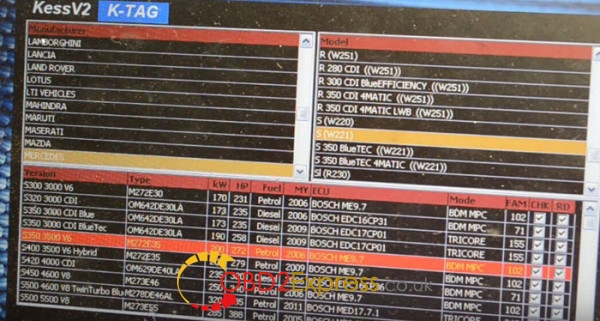
Connect then cable 14P600KT02 to the connector of ECU.
Refer to below pin out diagram:
Red color: Pin 15, 16: +12V
Black: Pin 2: GND
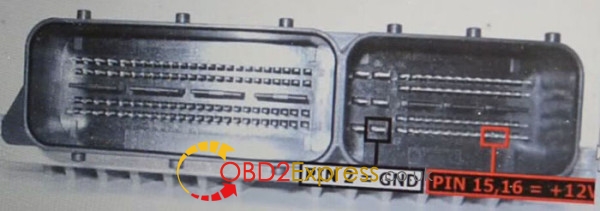
Step3. Apply solder paste on the red area in ECU as following picture:


Solder cable to ECU:


Step4. Go Back to KATG software and choose plug-in “P102”.
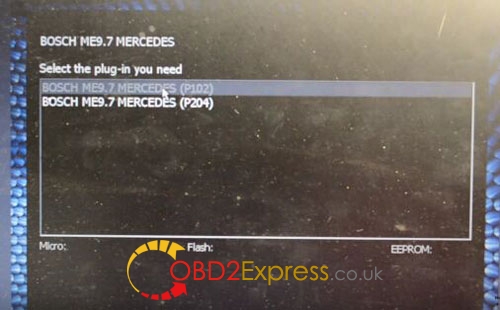
I clicked “Read” and wait for a while.
Then Save the bin file.
Finally, i successfully used K-TAG chip tuning tool to read Mercedes W221 ME9.7 ECU !
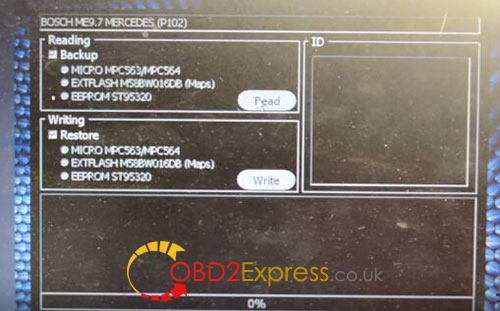

No comments:
Post a Comment