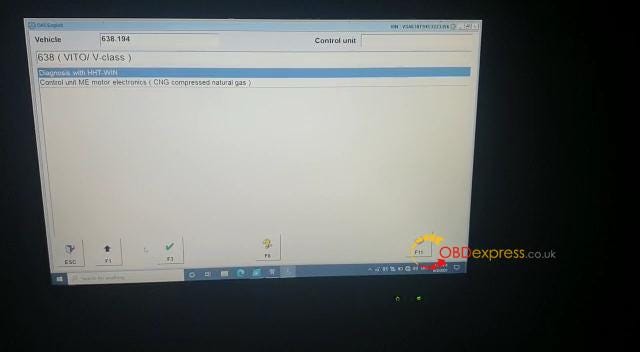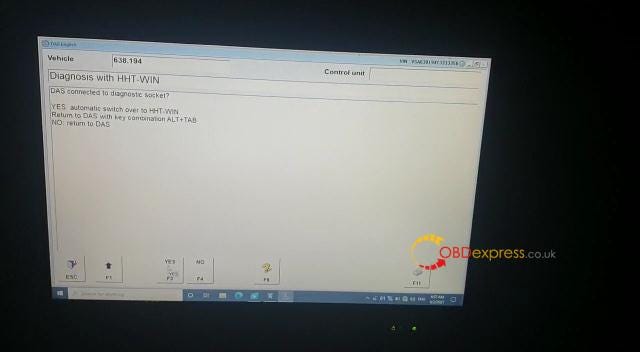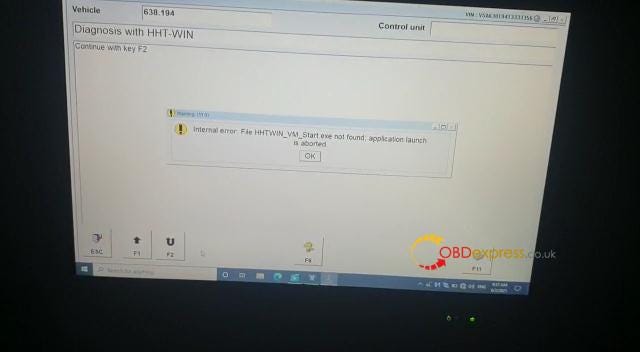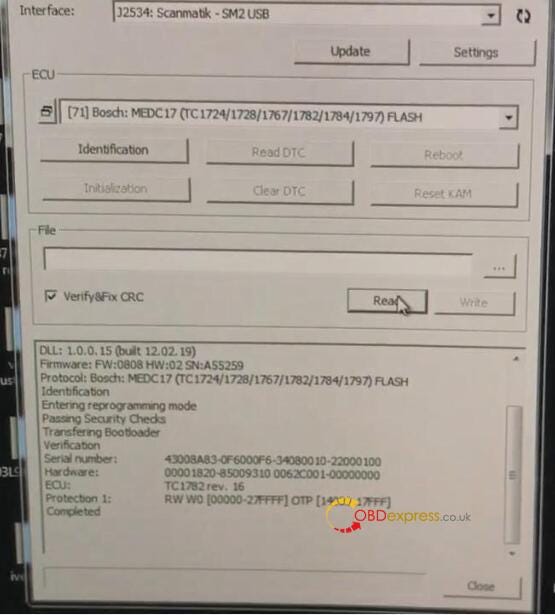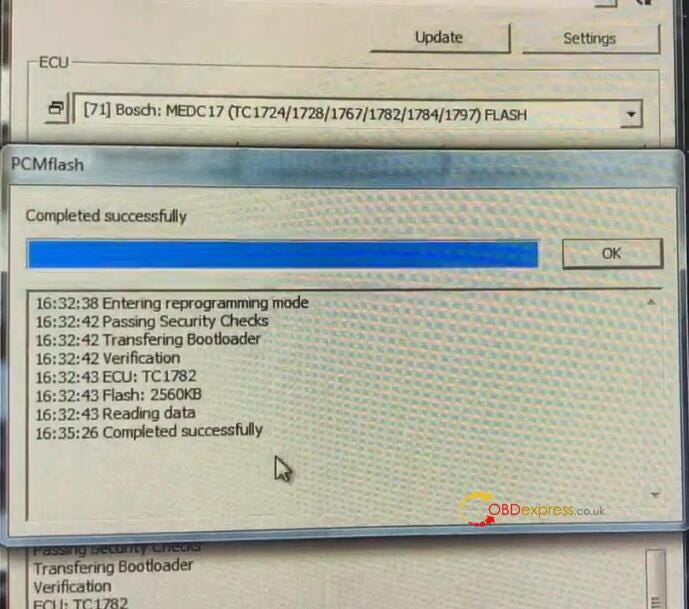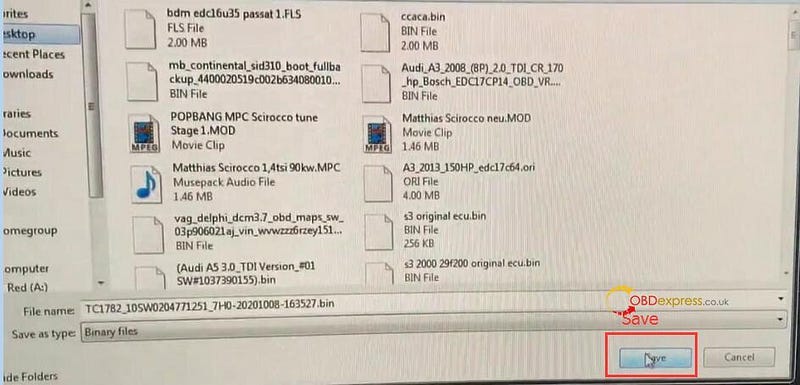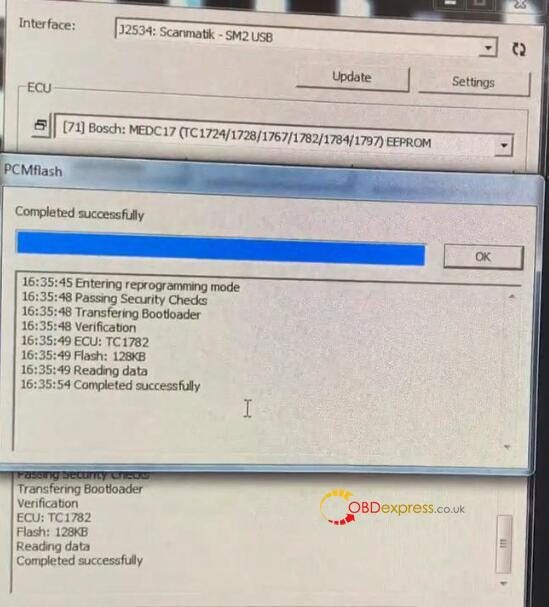This article is to answer this question: what is this Tec2Win where do you
get it and how much? Is it the same as a Tec2 for our cars?
Tech2Win
is an emulation of the Tech 2 scan tool that runs on a Windows PC. Tech2Win does
work/support the Chevy SSR. Tech2Win is software available from acdelcotds.com
(and GM) for a subscription fee (as outlined in the included picture).
Tech2Win (and other offerings from ACDelco TDS/GM) uses a GM MDI (Multi
Diagnostic Interface), GM
MDI 2 or other compatible J2534
automotive programming device to access the car via the OBD-II port.
"GDS 2" is diagnostic software for later model GM vehicle. The Tech 2 (and
Tech2Win as well) only works with vehicles up to 2013 (as the model year
gets closer to 2013 the support for specific car models in Tech2Win falls off as
it becomes supported in the GDS 2 software). GDS 2 software tends work with all
of the "recent" vehicles from GM.
You can also use another offering from ACDelco TDS/GM called SPS (Service
Programming System) which allows you to use one of the access tools mentioned
above to update the software calibration files for the various subsystem in your
vehicle. It costs $40 for 24-month subscription that gives you access to updates
for those calibration files. The average car owner would not necessarily be the
target audience for the SPS offering, but as I've found with my 2014 Chevy
Caprice PPV project car, it can be very helpful in updating some on the car's
configuration settings (there's a video on my YouTube channel that shows the
steps necessary to update the body control module on my Caprice PPV to activate
some features to make the car more like a regular passenger car).
There are "tools - J2534 tools" out there that claim to ship with "GDS 2" and
"Tech2Win" but they are hacked versions of the software and they are not always
that reliable and of course there are the legal issues about that software not
being properly obtained via a valid license/subscription.

I hope that helps explain it a bit better.