Kess V2 V2.13 Firmware V4.036 ECU programming tool token reset error solution and add token instruction are provided in the text below.
Problem before entering:
One of the KESS V2 V2.13 FW V4.036 users tried to add token himself when he has only 9 tokens left. But the Kess reported and error:
“Ecu-Tunners V2.4
Unhandled exception has occurred in your application. If you are click Continue…the application will close immediately. “”
Then the Kess v2 ksuite V2.13 software was downgraded to V2.08.
Error screenshots token below:
Kess v2 firmware V4.036 ECU tuning kit comes with no token limitation. Here is the step-by-step token reset procedure.
Free download token reset video, Ksuite-tokens.zip and Kessv2-TF.zip
https://mega.co.nz/#fm/25UkmDoY
Detail instructions:
Disclaimer: Better to refer to the video instruction first.
How to connect Kess V2 programmer to reset tokens?
Follow connection picture below:
DO NOT connect KESS V2 device with vehicle.
Please disable both local area connection and wireless network connection, otherwise KESS v2 ECU programmer device the will damaged.
Well installed KESS V2 Ksuite V2.13 software
Open My Computer>>Device Manager>>Universal Serial Bus Controller>> USB Device to check if the KESS V2 Ksuite v2.13 is well installed
Unzip Tool.zip file and copy all 3 files to the desktop
Copy and cut KSuite-tokens.zip file to Local Disk C://, unzip the file
Delete “Tool” folder and zip.file on the desktop
Open Ksuite software on the desktop then close it
Rename “Token1tok” on the desktop as “Token47tok”
Prepare a 2GB TF Card, format the card
Copy Kessv2-2.13-TF.zip file and copy files to the new TF card
Delete “Kessv2-2.13-TF.zip” file on the desktop
Replace the old TF with new one
Rename “Token47tok” on the desktop as “Token48tok”
Copy the “Token48tok” to “Tokens” folder
Delete KSuite-tokens folder on Disk C://
Unzip the KSuite-tokens.zip file again
Open the unzipped folder, rename “K10033818.CFG” to “139K10033818.CFG”
Copy the file to “KSuite” >> “Update” folder
Run “K10033818 K2-TR ECU TUNERS”;
Click “OK” to continue;
Browse the folder to C:\\KSuite tokens\KSuite;
Press “Reset Tokens Count” button
Press “OK” to reset tokens
Open Ksuite software and wait for loading, then close the window
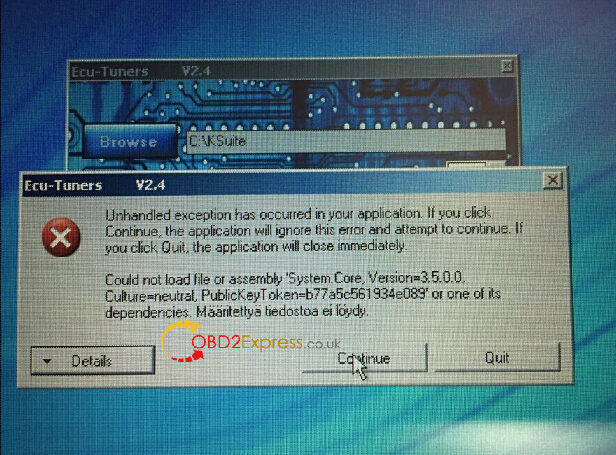










??????????????????
ReplyDelete