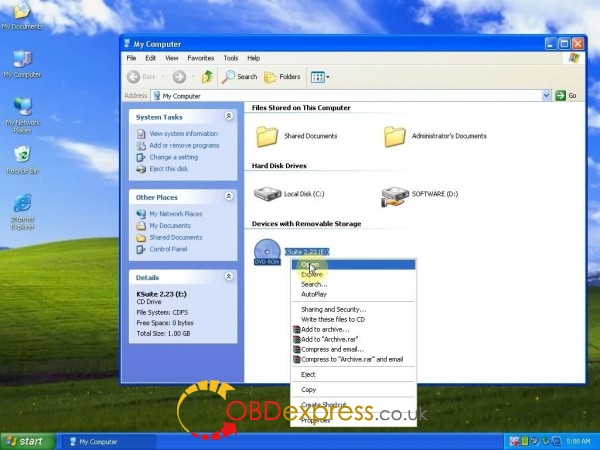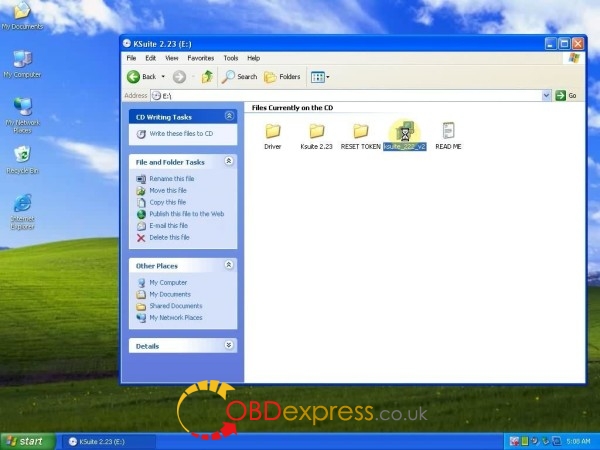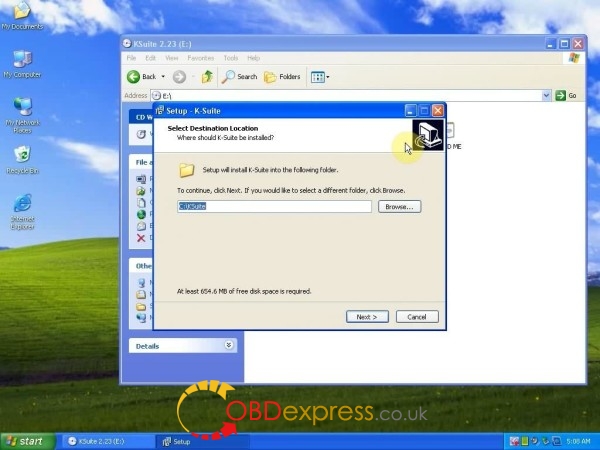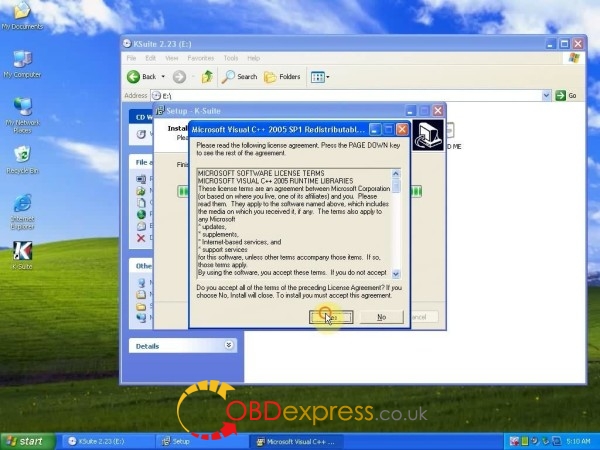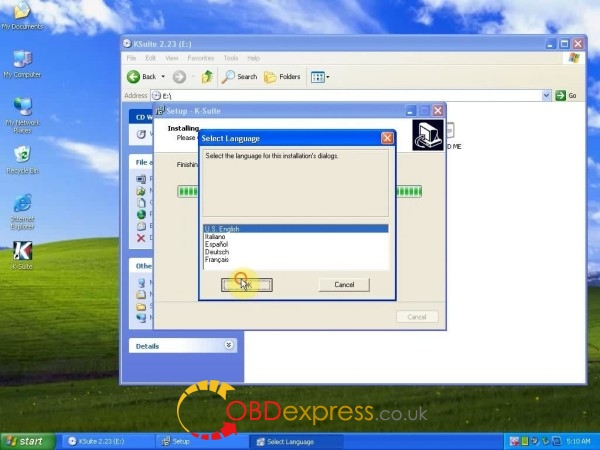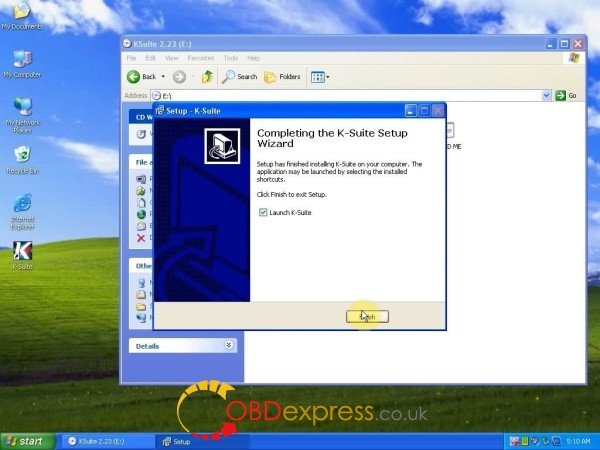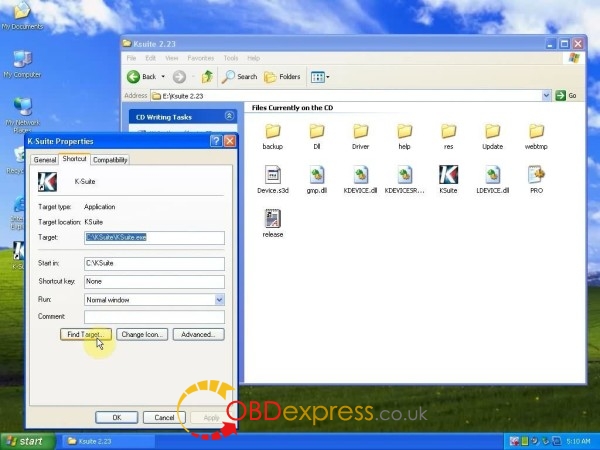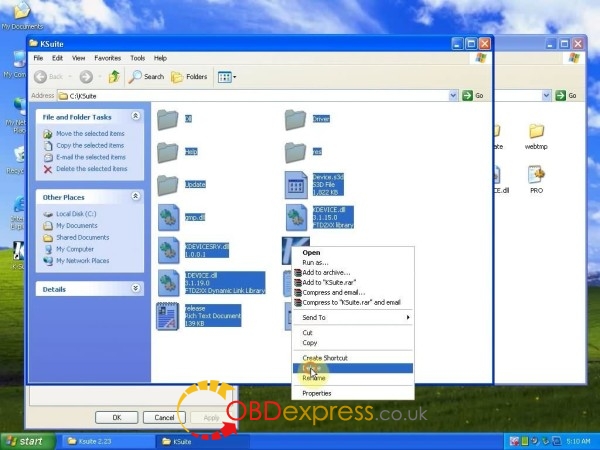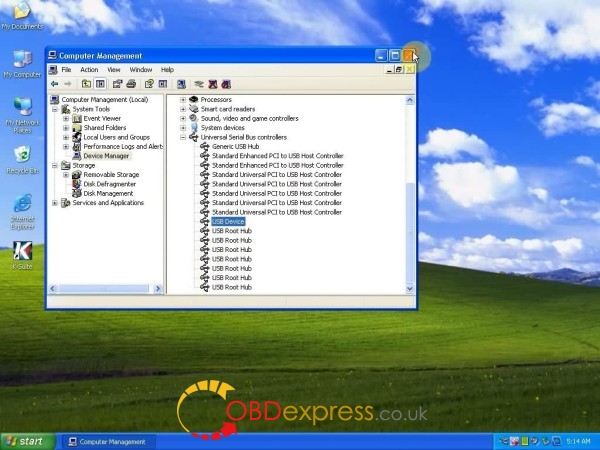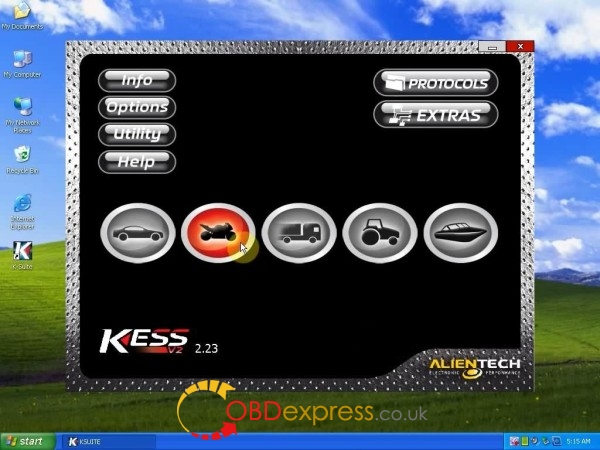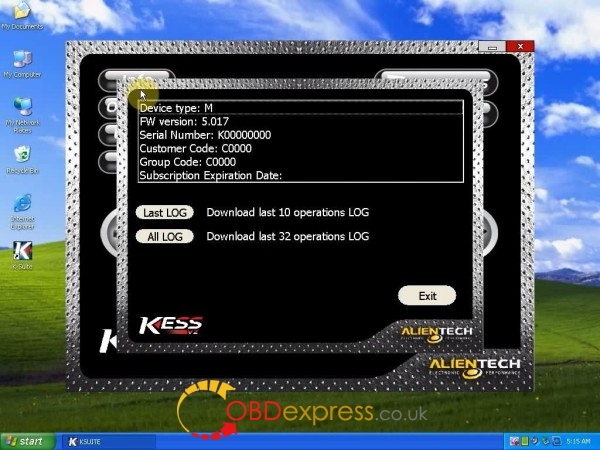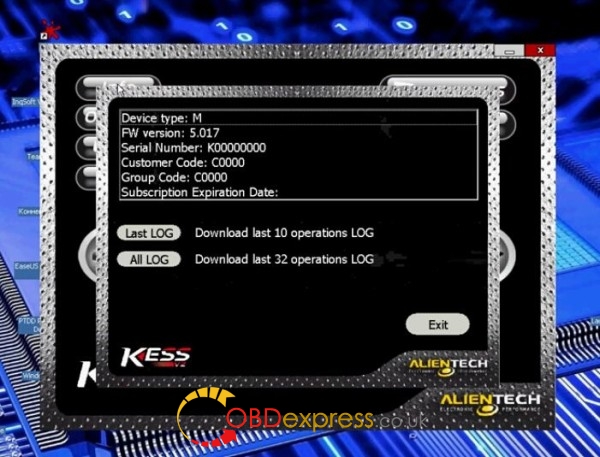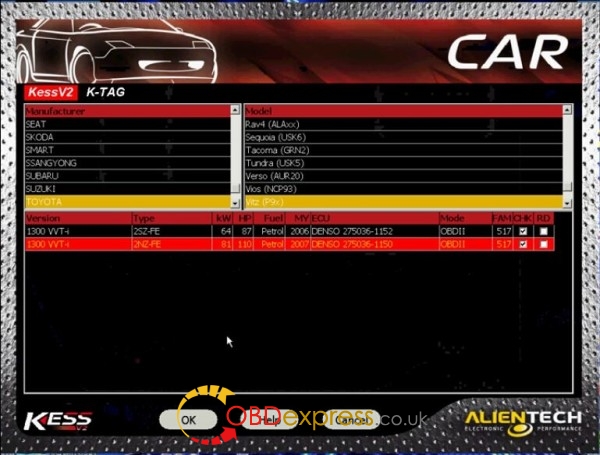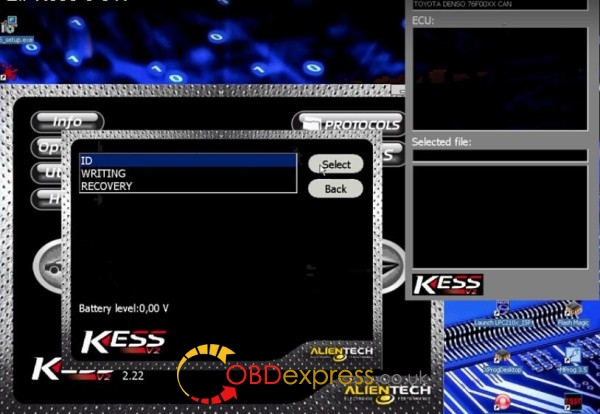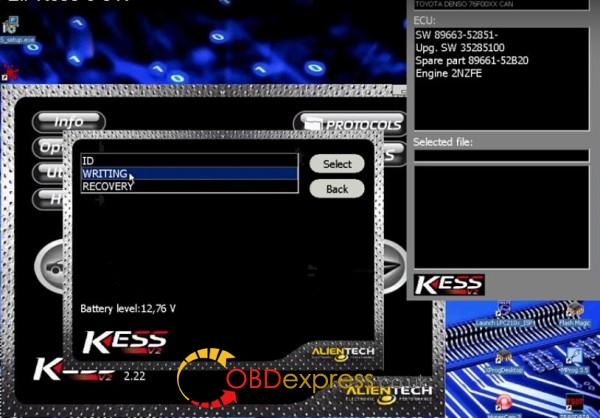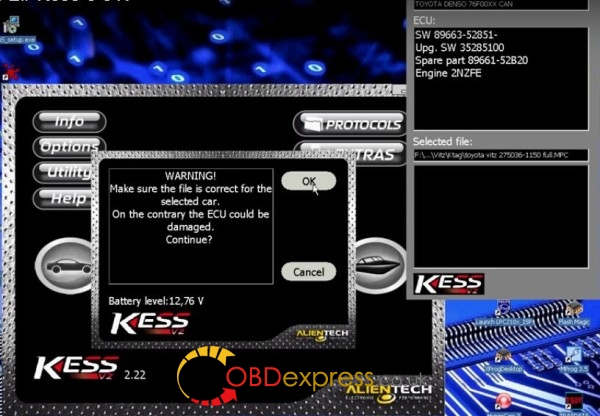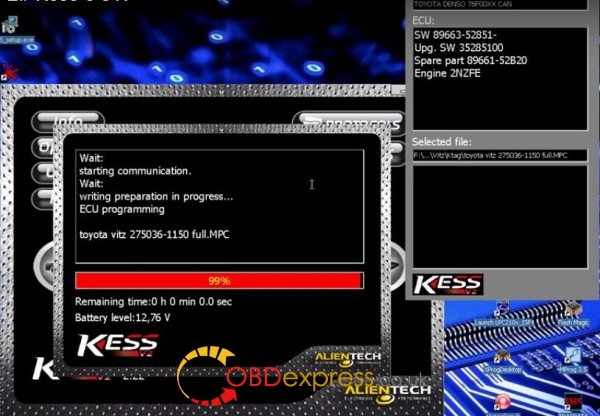Kess V2 5.017 in UK:
Kess v2 Firmware version: kess fw 5.017
Kess v2 Software version: kess sw 2.23
NO TOKEN LIMITATION
Note: There are two Kess v2 5.017 china versions, both without token limitation; but one with tokens reset button to reset token yourself and the other without the button. You can use any version of Kess V5.017 for lifetime.
Kess v2 5.017 with a token reset button: reset tokens yourself
Kess v2 5.017 without a token reset button: no token setup in software
NETWORK CONNECTIOK: OK, no limits in network connection
Kess V2 5.017 Windows XP: OK
Kess V2 5.017 Windows 7 32bit: OK
Kess V2 5.017 Windows 8: OK
Kess V2 5.017 Windows 10: Unknown
Kess V2 5.017 English: Yes
Kess V2 5.017 German: Yes
Kess V2 5.017 Spanish: Yes
Kess V2 5.017 Italian: Yes
Kess V2 5.017 Portuguese: Yes
Kess V2 5.017 French: Yes
Kess 5.017 car: Yes
Kess 5.017 truck: Yes
Kess 5.017 tractor: Yes
Kess 5.017 bike: Yes
Kess v2 5.017 car list download: Fully Activated
Kess 5.017 functions: Confirmed!
- Check the battery voltage in real time
- Full Recovery function in case of problems
- Auto correct Checksum
- Perfect with ECM Titanium
- Manage programming counters
- Delete ScanTool function DTC
- Read/write at different speed: speed optional
- Write full filection of the card
- Support Boot Loader Mode
Kess v2 4.036 vs Kess v2 5.017:
| Product | Kess v2 v5.017 | Kess v2 v4.036 |
| Image |  |  |
| Price | €179.00 | €149.95 |
| Hardware ver. | 5.017 | 4.036 |
| Software ver. | KSuite 2.23 | K-Suite 2.33 |
| System | Windows 8 (need luck)Windows 7 32bit (tested)
Windows XP (tested)
| Windows XP (tested) |
| Security | With USB dongle, more secure | Secure |
| Stability | More stable | Stable |
| Tokens | No token limitation for ALL vehicles | Token-limited for some models |
| Vehicles | Cars, trucks, tractors, bikes | Cars only |
| Protocols | Fully open for all software protocols(works well for EDC17/MED17/k-line/DSG/DQ200 DQ250 DQ500 Gearbox/ST10/Ford J1850 …. !) | Some protocols not available |
This post source from Car OBD2 Tools global one-stop shopping supplier ---OBDexress.co.uk Official technical blog :http://blog.obdexpress.co.uk/2017/07/28/kess-v2-5-017-win7-8-no-token-network-limitation/