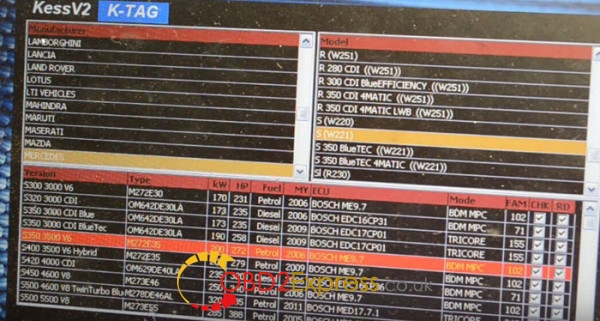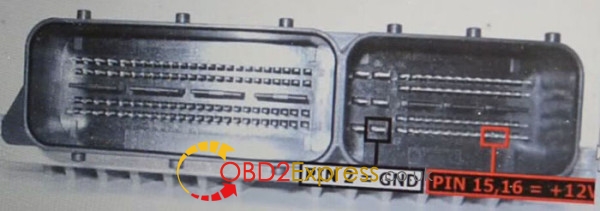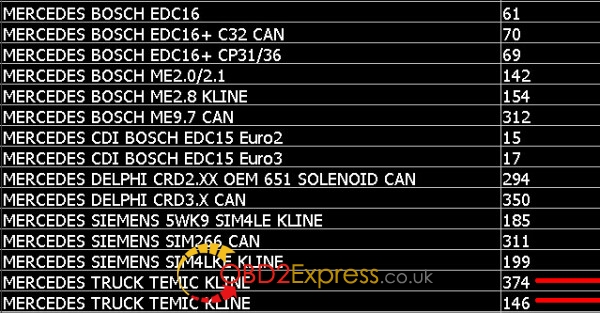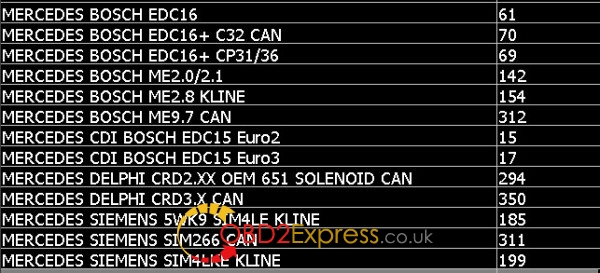MPPS v18, Kess v2 and Ktag, which
one is the best choice to program your Land Rover ECU? Better to read the
buying guide here for Land rover tuning work.
Which tool you need depends on
your models.
MPPS v18, Kess and Ktag differs
from the Land rover car list.
Also, depends on connection.
Some Land Rover cars support CAN,
K-Line, while some Boot, BDM, J-tag. Different connection/communication results
in different tools to read and write ecu data.
MPPS v18 supports obd2 Tricore
kess v2 supports obd2 boot
ktag supports bdm j-tag boot
kess v2 supports obd2 boot
ktag supports bdm j-tag boot
MPPS V18 car list
Make
Model Engine Ecu (Make,Type) Connection Read Write Auto Checksum
Land
Rover Defender 2.5 TD5 Lucas Mems3 K-Line Yes Yes Checksum Button
Land
Rover Discovery 2.2 TD4 Bosch EDC16CP39 CAN Yes Yes Yes
Land
Rover Discovery 2.5 TD5 Lucas Mems3 K-Line Yes Yes Checksum Button
Land
Rover Discovery 2.7 TDV6 Siemens SID 201/203/204 CAN Yes Yes Yes
Land
Rover Freelander 2.0 CDT Bosch DDE4.0 K-Line Yes Yes Yes
Land
Rover Freelander 2.2 TD4 Bosch EDC16CP39 CAN Yes Yes Yes
Land
Rover Range Rover 3.0 TD6 Bosch DDE4.0 K-Line Yes Yes Yes
Land
Rover Range Rover 4.4-4.6L V8 Bosch ME7.2 K-Line Yes Yes Checksum Button
Land
Rover Range Rover Sport 2.7 TDV6 Siemens SID 201/203/204 CAN Yes Yes Yes
Land Rover Range Rover Sport 3.6
TDV8 Siemens SID 201/203/204 CAN Yes Yes Yes
Ktag kess v2 car list
(note: running ksuite v2.10)
Model Engine (Version Code Kw HP
Fuel Year) ECU (Maker Version) KTAG-Protocol Group
KESS-Protocol
Defender
2200 TDCI ZSD-422 91 122 Diesel 2012 SIEMENS SID208 397 Boot(Tricore) 1510
Defender
2400 TDCI 90 122 Diesel VISTEON DCU102 113 Boot(ST) 37
Defender
2500 TD5 90 122 Diesel ROVER MEMS3 46
Discovery
(II) 2500 TD5 10P 101 138 Diesel ROVER MEMS3 46
Discovery
(III) 2700 TDV6 276DT 140 190 Diesel 2004 SIEMENS SID 201-203-204 87
Bdm(MPC5xx) 98
Discovery
(III) 4000 V8 AJ34S 400 Petrol 2003 DENSO MB279700 Jtag(Renesas) 422
Discovery
(IV) 3000 SDV6 180 245 Diesel 2009 BOSCH EDC17CP11 Boot(Tricore) 1177
Discovery
(IV) 3000 TDV6 155 211 Diesel 2009 BOSCH EDC17CP11 Boot(Tricore) 1177
Freelander
(I) 2000 16V TD4 100 136 Diesel BOSCH DDE4.0 27
Freelander
(II) 2000 16v T Si4 204PT 177 240 Petrol 2011 BOSCH MED17.2 Boot(Tricore) 1200
Freelander
(II) 2200 TD4 115 157 Diesel 2010 BOSCH EDC17CP42 381 Boot(Tricore) 1177
Freelander
(II) 2200 TD4 224DT 118 160 Diesel 2006 BOSCH EDC16CP39-6.40 124 Bdm(MPC5xx)
120
Freelander
(II) 2200 TD4 224DT 140 190 Diesel 2010 BOSCH EDC17CP42 381 Boot(Tricore) 1177
Freelander
(II) 3200 V6 SI6 B 6324S 171 233 Petrol 2006 DENSO MB279700-94xx Jtag(Renesas)
483
Range
Rover (III) 3000 TD6 130 177 Diesel 2002 BOSCH DDE4.0 27
Range
Rover (III) 4400i V8 32v M62 210 286 Petrol 2002 BOSCH ME7.2 148
Range
Rover (III) 5000 V8 AJ133 283 375 Petrol 2009 DENSO P5.0SC 441 Jtag(Renesas)
498
Range
Rover (III) 5000 V8 Supercharged AJ133 380 500 Petrol 2009 DENSO P5.0SC 441
Jtag(Renesas) 498
Range
Rover Evoque 2000 16v T Si4 204PT 176 240 Petrol 2011 BOSCH MED17.2 434
Boot(Tricore) 1200
Range
Rover Evoque 2200 SD4 224DT 140 190 Diesel 2011 BOSCH EDC17CP42 381
Boot(Tricore) 1177
Range
Rover Evoque 2200 SD4 224DT 140 190 Diesel 2014 BOSCH EDC17CP42 381
Boot(Tricore) 1177
Range
Rover Evoque 2200 TD4 224DT 110 150 Diesel 2011 BOSCH EDC17CP42 381
Boot(Tricore) 1177
Range
Rover Evoque 2200 TD4 224DT 110 150 Diesel 2014 BOSCH EDC17CP42 381
Boot(Tricore) 1177
Range Rover Sport 2700 TDV6 276DT
140 190 Diesel 2005 SIEMENS SID 201-203-204 87 Bdm(MPC5xx) 98
Range
Rover Sport 3600 TDV8 368DT 200 272 Diesel 2006 SIEMENS SID 201-203-204 87
Bdm(MPC5xx) 98
Range Rover Sport 4200 V8
Supercharged 287 390 Petrol DENSO MB279700 241 Jtag(Renesas) 422
Land
Rover tuning case:
Using mpps v18 to read and write td5 Landrover , tricore read and write
edc17c10 and unlock pcr2.