MED GPT cable 14P600KT06 is necessary to be used with Ktag for Bosch MED17 GPT ECUs reading. So, how to make it your self & how to use it for connection? Here you go.
What is Ktag 14P600KT06 GPT cable:
It is used for BOSCH MED17 GPT ECUs
How to make a Ktag GPT cable yourself:
I take 144300t105 rainbow cable and remake to GPT cable
(or u can use 26 pin connector , may some one will be handful)
for 05 cable:
GPT SIGNALS:
PIN 23 ORANGE
PIN 24 YELLOW
for 05 cable:
GPT SIGNALS:
PIN 23 ORANGE
PIN 24 YELLOW
CAN SIGNALS:
PIN 13 ORANGE CAN-H
PIN 14 YELLOW CAN-L
PIN 13 ORANGE CAN-H
PIN 14 YELLOW CAN-L
the pinout
correct pin out of ori Cable 14P600KT06 GPT:
yellow pin3- yellow
orange pin 4-organge
yellow pin 13-green
orange pin 14-white

WARNING: Incorrect or poorly made connections may damage the ECU, often beyond repair. In no event shall we be liable for any damage caused to the ECU by wrong connections. If not equipped with enough knowledge and tech, you’d better spend a bit to buy one and use it with security. Look here: http://www.obdexpress.co.uk/wholesale/V7.020-ktag-ktm-ecu-programming-tool.html

it was tested a lot:
MED 17.7.2 Mercedes GPT 2015
…
How to connect & use Ktag GPT cable for MED17 GPT ECU reading:
- Plug-in 689: MED17.5.2 IROM TC1767
The pins Boot can be found on the right side of the ECU (in red in the picture).
The programming pads where to set the board adapter are located at the bottom right (in yellow).
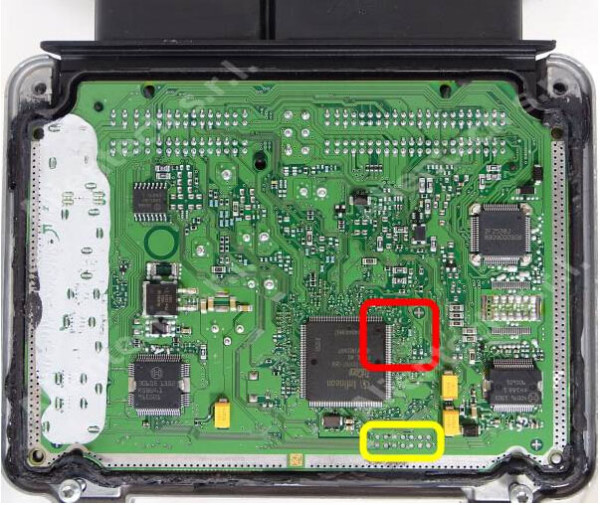
Material needed:
- Cable 14P600KT02
- MED GPT cable 14P600KT06
- Solder wire
a.Solder a wire joining the two pins Boot shown in the picture;
b.Solder a wire to pin CNF1 shown in the picture;
c.Connect cable 14P600KT02 and cable 14P600KT06 to the ECU connector according to the pinout below:
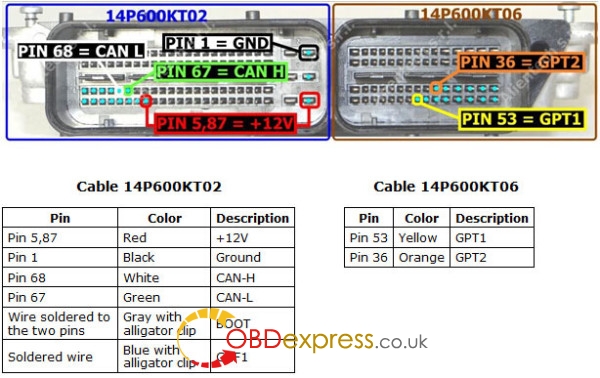
d.Remove the soldered wires before re-installing the ECU on the vehicle.
No comments:
Post a Comment